
There are many ways of finding new ideas or problem solutions. But many of them omit the major component: the user. User Story Mapping puts the focus on the users and their requirements in the product or the service. Before and during product development, the method helps to take the user’s requirements into consideration.
User Story Mapping is a visualization method that works with Post-its on walls, tables or the floor. The method comprises three central elements: Backbone, Epics, and User Stories.
The so-called Backbone forms the basic structure. It is a chronological list of all the activities, tasks and stations a user has to complete to fulfill an assignment – that is to say it reflects the user’s daily routine. The individual assignments are called Epics, the different tasks of an Epic are the User Stories.
Step 1: Conceiving the basic structure
As in the article on Design Thinking, the initial situation in our example is as follows: The call agents of a telecommunications company complain that the search function of their case management software does not work properly, making it difficult for them to handle customer issues. To solve the agents’ problem, a team of software developers meet to draft a User Story Map.
The goal of this User Story Map is: “Solving the customer’s issue” (pink) – this is in the header for the entire process. Below it, there is the Backbone with the various Epics (yellow). The Epics show the call agent’s individual work steps, from receiving the customer’s issue to closing the file.
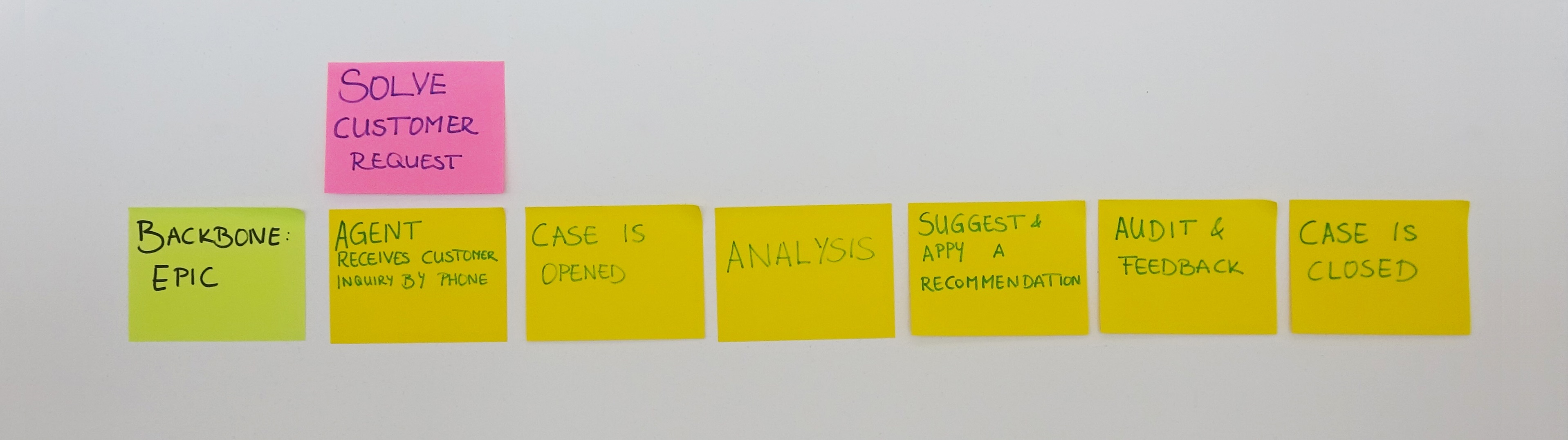
The Backbone is the basic structure of the User Story Map and is sorted chronologically with Epics (yellow).
Step 2: Defining User Stories
When the Epics are identified, concrete tasks – the User Stories (orange) – are allocated to them. This provides a detailed description of the work steps of an agent using the case management software. All User Stories together depict the so-called User Journey.
In our example, the following tasks fall to the individual Epics:
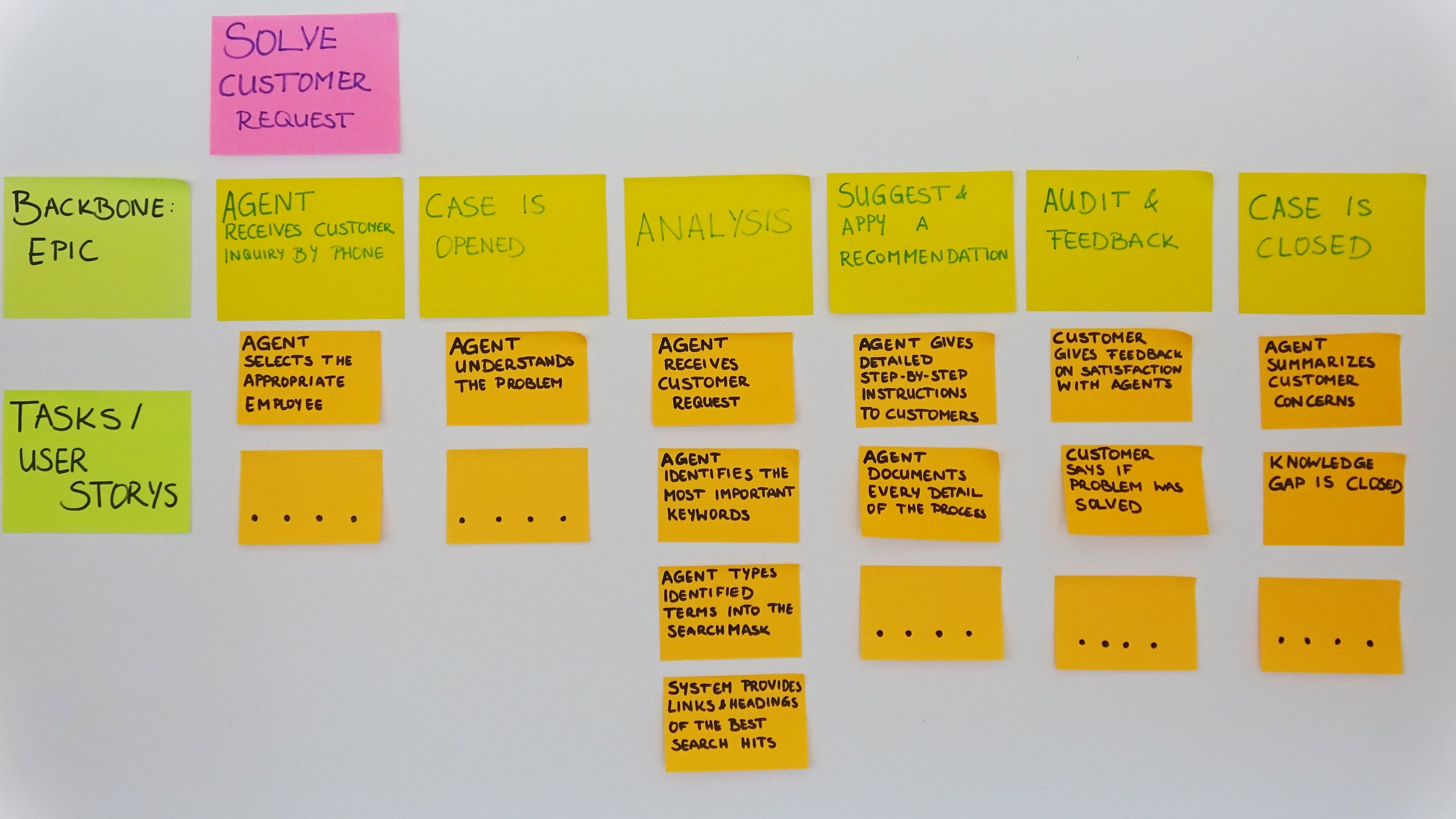
User Stories (orange) provide details on the individual tasks of the Epics (yellow).
Step 3: Developing a Prototype
Now, a Prototype – the Minimum Viable Product (MVP) – (neon-yellow) is generated from the User Stories. The MVP comprises the basic requirements a product or service must include. In our example, these are: “Agent receives customer issue”, “Agent enters customer’s statement into the search mask without prior identification of key terms”, and “AI-based search provides links & titles of the best hits”.
Once the Prototype has been generated, better software versions can be developed that go beyond these basic requirements. Additional Releases (pink) are a suitable tool for this. However, they are not mandatory for the MVP. In our example, a first Release is “Use a speech-to-text system instead of the keyboard”.
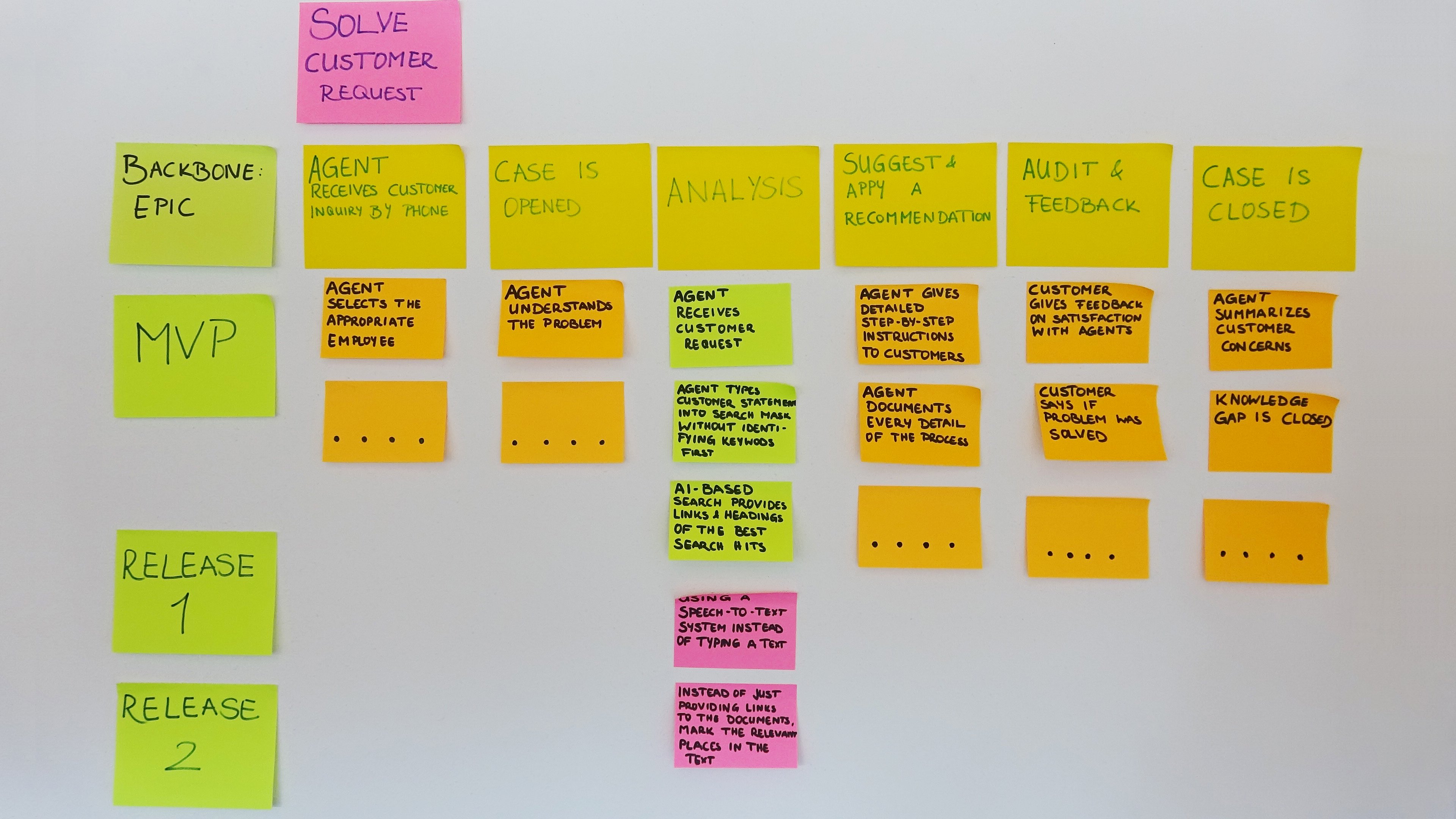
The MVP (neon-yellow) must exist in a prototype; additional Releases (pink) may supplement and optimize the product in subsequent steps.
User Story Mapping gives the team of developers a visual overview of all the work steps of a call agent – from the customer’s first phone call to the closing of the file. This visualization helps the developers to understand the agents’ work processes, and their requirements in the search function of the case management software. This method focuses on making the users’ requirements understood so that the software can be developed, adjusted and improved to fulfill them.
In summary:
- User Story Mapping is a visualization method which uses Post-its to show the exact work flow of a certain group of people, making the requirements of users or customers visible.
- This method is intended to enhance the development of products or services tailored to users’ or customers’ requirements.

